Congratulations on completing the semester! This is definitely a time to celebrate your resilience and hard work over the past 16 weeks! All grades should be posted to the SMCC Student Portal by Monday, December 21, 2020 at 10 p.m.
Students are often unsure how to view their final grades. Here is a quick overview on how to do so.
- Log in to MyMaineGuide
- Click on MyDegree

- Click on View Grades under Quick Links
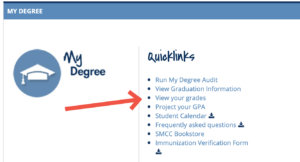
- Click on View Midterm-Final Grades
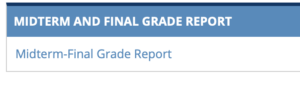
- Select Year and Term. Then Generate Report.
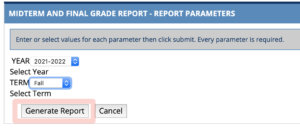
Click on View Midterm-Final Grade Report
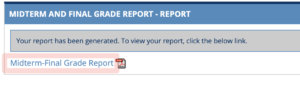
Students will see their final grades in their Midterm-Final Grade Report. These grades will also be available on their Unofficial Transcript. Students may access their Unofficial Transcript on the MyDegree Page of MyMaine Guide.