Advising FAQ’s
Use these helpful Frequently Asked Questions (FAQ’s) to help you navigate through your time at SMCC.
Q: Why should I meet with an advisor before registering?
A: Meeting with an advisor before registering helps students stay on task and graduate on time. An advisor can work with you to ensure you’re taking the right courses, and help you plan ahead.
Q: When does registration begin?
A: Registration for Fall begins in March, and registration for Spring begins in November. Check the Academic Calendar for specific dates. Check the Academic Calendar for specific dates.
Q: Why should I register early?
A: When you register for your classes early, you have the opportunity to select the courses that meet your program requirements and your interest. You also have a better chance to create a schedule that fits your responsibilities apart from SMCC.
Q: I registered for a course that meets online. What do I need to know?
A: Some courses offered online are asynchronous, meaning you will see no scheduled meeting times for the course. Others have required times to meet online as a class. Most courses require some portion of your work to be accessed/completed online.
The materials for your course will be posted on a regular basis throughout the semester and you will be responsible for regularly checking your email and the Brightspace page for assignments and updates.
To access Brightspace, log on to the student portal and select Brightspace from the menu at the top of home page.
Q: Who should I speak with if I feel I have disability related needs that affect my ability to keep up in class?
A: Contact the Disability Services Office at smccdisabilityservices@mainecc.edu or 207-741-5923.
Q: Where do I go for tutoring?
A: The Learning Commons has tutors for many courses at SMCC—especially math, English, and lab sciences. The Learning Commons is located on the second floor of the South Portland Campus Center, and can be emailed at smcctutoring@mainecc.edu.
Q: Where am I on a health science waiting list?
A: Connect with our Admissions Office directly: smccadmissions@mainecc.edu.