Learn How to Sign up for Classes
Below is a series of videos to help you navigate signing up for your first semester of classes at SMCC. Please make sure to follow these videos in order.
Self-Registration How-To Videos
Follow these videos in order to learn how to sign up for classes.
1) Set Up Your Anthology and MySMCC Accounts
This video will show you how to log in to MySMCC and Anthology–two of the primary online environments you’ll need to access as a student, including to sign up for classes.
3) View Your Degree Map
This video will show you how to view the degree map that is specific to the program you are enrolled in. This is where you can view the classes that you’ll need to take to fulfil your degree and/or certificate requirements, as well as the order to take them in. View written directions.
4) View Your Degree Audit
This video will explain how to view your degree audit to track your degree progress at SMCC. View written directions.
Questions? Contact Us:
Advising: 207-741-5835 or smccadvising@mainecc.edu